Metadata is the flashcard version of your website. It tells search engines the quick facts about your site so the engines know where to put you in search results. There are four basics for getting started with metadata (also known as SEO—search engine optimization): keywords, SEO titles, SEO page descriptions, URL slugs, and featured images.
Understanding the Pieces
Keywords tell the search engine what your page is about so it knows when to display your page in search results. When choosing keywords, think about what questions your page answers and what search terms your target audience uses. Good keywords are specific and usually nouns or verbs. For a fuller explanation of how to choose keywords, check out this article. These keywords will end up in titles, captions, and the backend of your website in a process described below.
The SEO title is what displays most prominently in search results. Generally this is the title of the page or blog post, but if your actual title is too long or too boring to be effective, an SEO title can pull readers in.
SEO page description tells the search engine what text to display below the page title. This is the place to expand on the content of your page and hook the reader. Without a defined description, search engines will arbitrarily choose a few lines of text from the page, which often make no sense out of context. A well-written SEO description provides the reader with better information on what your page has to offer.
A URL slug is what someone would type into the address bar to find your page. While typing addresses in manually has gone by the wayside, search engines still use URLs to identify what pages are about.
The featured image is what displays when your page is shared to Facebook or other social media platforms. Assigning a specific featured image tells these platforms which image is most important.
Putting It Together
Now that you know the basics, let’s compile some sample metadata for a blog post recipe for easy-to-make gluten-free brownies. The most important keywords here are gluten free and brownies, but other good keywords might be recipes, gluten free baking, easy, or chocolate.
When crafting the SEO title, we want to use one or two of those keywords (don’t try to squeeze them all in!). “Gluten-Free Brownies” is descriptive but pretty boring, so let’s spice it up to “Easiest Gluten-Free Brownies.”
A catchy SEO description might read something like “Make rich, chocolatey gluten-free brownies in less than 30 minutes with this foolproof recipe!”
The URL slug should also contain a few of your keywords. A URL like www.CookingWithKate.com/303e/bb67874 doesn’t give the search engine much information to work with, but a URL like www.CookingWithKate/blog/easy-gluten-free-brownies tells the engine exactly what your page has to offer. You can customize a slug when publishing a page or go back and edit it after publishing.
The featured image for this page is easy—a picture of those delicious brownies!
Plugging It In
How to input this information into your website’s code will vary by platform. Here are helpful guides for getting started with the platforms listed above.
Squarespace: SEO title and description, SEO keywords, URL slugs, and featured images
WordPress: Meta Tags (easiest to implement with Yoast SEO plugin), URL slugs, and featured images
Wix: SEO title and description, SEO keywords, URL slugs, and featured images
Further Resources
How to Set up and Grow Your Author Mailing List—a free course by Reedsy
SEO Basics: The Complete Guide to Get Started—great starter guide from ReliableSoft
How to Promote Your Book: 8 Budget-Friendly Steps to Boost Sales—a more comprehensive look at book promotion by Reedsy
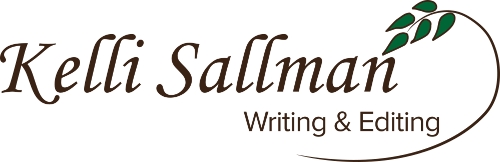

Callie Johnson works as Editorial Assistant at Kelli Sallman Writing and Editing with a bachelor’s degree in Theatre Arts and Creative Writing from Calvary University. She previously interned with Kelli for two years, working as proofreader and copyeditor on several manuscripts. Her strange obsessions include kerning, East Coker, and the sound of cows chewing.