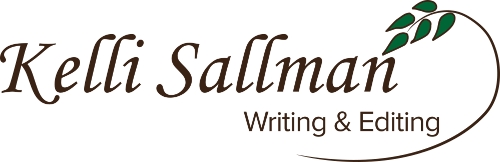Do you find the keyboard shortcuts for copy and paste useful? Have you ever gotten frustrated trying to force Word to keep an initial apostrophe rather than an opening single quotation mark? Here are some timesaving keystrokes worth memorizing.
| The Basics | ||
| Undo last action | Ctrl+Z | ⌘+Z |
| Redo the last action | Ctrl+Y | ⌘+Y |
| Open find box | Ctrl+F | Ctrl+F |
| Save the open document | Ctrl+S | ⌘+S |
| Special characters | ||
| En dash | Ctrl+Minus Sign (on numeric keypad) |
Option+Hyphen |
| Em dash | Alt+Ctrl+Minus Sign (on numeric keypad) |
Shift+Option+Hyphen |
| Insert a character with an accent (acute) mark | Ctrl+'+Letter | Option+E+Letter |
| Nonbreaking hyphen | Ctrl+Shift+Hyphen | ⌘+Shift+Hyphen |
| Nonbreaking space | Ctrl+Shift+Spacebar | Option+Spacebar |
| Copyright symbol | Alt+Ctrl+C | Option+G |
| Registered trademark symbol | Alt+Ctrl+R | Option+R |
| Trademark symbol | Alt+Ctrl+T | Option+2 |
| Single curly quotes | Alt+0145 and Alt+0146 | Option+] and Option+Shift +] |
| Double curly quotes | Alt+0147 and Alt+0148 | Option+[ and Option+Shift +[ |
| Text formatting | ||
| Change the text in Microsoft Word from uppercase to lowercase or a capital letter at the beginning of every word | Shift+F3 | Shift+F3 |
| View or hide non printing characters | Ctrl+Shift+* | ⌘+8 |
| Quickly create a bullet point | Ctrl+Shift+L | ⌘+Shift+L |
| Single-space lines | Ctrl+1 | ⌘+1 |
| Double-space lines | Ctrl+2 | ⌘+2 |
| 1.5-line spacing | Ctrl+5 | ⌘+5 |
| Select all contents of the page | Ctrl+A | ⌘+A |
| Bold highlighted selection | Ctrl+B | ⌘+B |
| Italic highlighted selection | Ctrl+I | ⌘+I |
| Underline the selected text | Ctrl+U | ⌘+U |
| Aligns text to the center of the screen | Ctrl+E | ⌘+E |
| Aligns text to justify the screen | Ctrl+J | ⌘+J |
| Aligns text to the left of the screen | Ctrl+L | ⌘+L |
| Aligns the line or selected text to the right of the screen | Ctrl+R | ⌘+R |
| Indent the paragraph | Ctrl+M | Ctrl+Shift+M |
| Insert a hyperlink | Ctrl+K | ⌘+K |
| Small caps | Ctrl+Shift+K | ⌘+Shift+K |
| References and Review | ||
| Insert a comment | Alt+R, C | ⌘+Option+A |
| Insert a footnote | Alt+Ctrl+F | ⌘+Option+F |
| Insert an endnote | Alt+Ctrl+D | ⌘+Option+E |